(Obsolete) The vOICe MIDlet for Camera Phones
Seeing with Sound - Augmented Reality for the Blind
« The vOICe Home Page
« The vOICe Web App
« The vOICe for Android
« The vOICe for Windows
This web page is obsolete and will no longer be maintained.
Media coverage:
The vOICe demonstrated by blind user with Nokia N95 on
BBC Horizon,
What Makes a Genius? BBC television, February 2010;
FLV video (after 44:30)
Other:
The Globe and Mail, June 2006:
Handhelds give blind insight
|
The vOICe MIDlet adds a sonic augmented reality overlay to the live camera view,
thereby giving even totally blind people detailed information about their visual environment
that they would otherwise not get.
The vOICe camera-based soundscape technology for the totally blind is now
available for most Java-enabled camera phones and PDAs! Free!
The main Java requirement is Java ME (J2ME) MIDP-2.0 & MMAPI compliance. Moreover,
The vOICe is expected to be future proof and run on all future Mobile Service Architecture
(MSA, JSR-248) compliant mobile devices that fully support camera input and audio output
for rendering the live audio map (pixelated acoustic map), and should run on all future
JavaFX Mobile compliant phones.
The vOICe MIDlet software runs on both Symbian and non-Symbian devices, although in practice
it is mostly Nokia Symbian phones that meet the requirements for running The vOICe MIDlet.
Among the phones that run The vOICe MIDlet are the Nokia 6600 and Sony Ericsson K700i, the
Nokia 3230, 5500, 6131, 6620, 6630, 6670, 6680, 6682, 7610, 9500, E50, E51, N70, N73, N75,
N82, N86, N93 and N95, and likely also on the Nokia 6681,
5230, 6710 Navigator, 6730 classic, 7710, E52, E55, E72, E61i, N90, N91, N92, N96, N97 (mini),
Nokia N8, C6, C7, E7, and other MIDP-2.0 & MMAPI (JSR-135) compliant devices of various brands.
The software even includes a talking color identifier,
such that you can point the camera of your Java-enabled smartphone or PDA to any
item of interest and hear the color name spoken. Moreover, the software is available
free of charge for non-commercial personal and academic use!
|
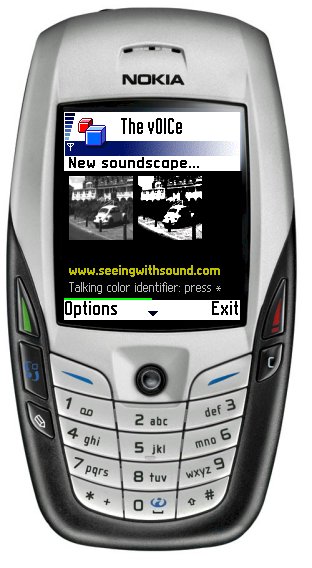 Nokia 6600 with built-in camera (lens is on the backside). This smartphone is capable of running The vOICe MIDlet.
Nokia 6600 with built-in camera (lens is on the backside). This smartphone is capable of running The vOICe MIDlet.
|

 |
 |
 |
Example views. Hovering the mouse over a view shows
a spectrographic reconstruction obtained from the linked stereo wav sound sample. The recognizable
reconstructions prove that much visual information was preserved in the one-second soundscapes.
|
 The vOICe is now available for multiple hardware platforms to suit different user preferences.
Apart from The vOICe for Windows for an immersive "backpack"
system with a netbook, PC camera (webcam or video sunglasses)
and stereo headphones, some users prefer using the much simplified but highly portable "magic wand"
version that runs on mass-market modern camera phones and PDAs. For continuous use and maximum
context-awareness, a head-mounted camera would be much preferred for best sensory feedback, but
for occasional orientation and wayfinding purposes, for reading signs, or to have a look at graphs
or other graphical material in print, on the blackboard or on displays, or for simple use as a
light probe and light locator, the mobile camera
phone version of The vOICe can form an attractive alternative. Depending on your personal interests,
you may consider it a mobile augmented reality game - the game of sight (disclaimer).
You can read a few accounts written by blind users of this software.
The vOICe is now available for multiple hardware platforms to suit different user preferences.
Apart from The vOICe for Windows for an immersive "backpack"
system with a netbook, PC camera (webcam or video sunglasses)
and stereo headphones, some users prefer using the much simplified but highly portable "magic wand"
version that runs on mass-market modern camera phones and PDAs. For continuous use and maximum
context-awareness, a head-mounted camera would be much preferred for best sensory feedback, but
for occasional orientation and wayfinding purposes, for reading signs, or to have a look at graphs
or other graphical material in print, on the blackboard or on displays, or for simple use as a
light probe and light locator, the mobile camera
phone version of The vOICe can form an attractive alternative. Depending on your personal interests,
you may consider it a mobile augmented reality game - the game of sight (disclaimer).
You can read a few accounts written by blind users of this software.
 The vOICe perceptual interface approach does not require any infrastructural adaptations for making
objects "visible" to the totally blind. However, it is possible to add talking signs, i.e.,
visual tags that speak: just try The vOICe for mobile phones on the specially crafted image
shown on the right! Now use your phone as a smart camera companion, a stand-alone computer
vision system where all image processing and audio synthesis is done by the phone.
The vOICe perceptual interface approach does not require any infrastructural adaptations for making
objects "visible" to the totally blind. However, it is possible to add talking signs, i.e.,
visual tags that speak: just try The vOICe for mobile phones on the specially crafted image
shown on the right! Now use your phone as a smart camera companion, a stand-alone computer
vision system where all image processing and audio synthesis is done by the phone.
Within a decade, second-hand camera phones could become an affordable platform for use of The vOICe
by blind people living in developing countries! These phones can at the same time serve many general
communication, Internet access and pervasive computing needs for the sighted poor, while doubling as a
digital camera. The vOICe camera phone software can thus form an example of targetted
 "educational software for cell phones" (BBC News). "educational software for cell phones" (BBC News).
|

Download
|

The vOICe MIDP-2.0 MIDlet, version 1.33.0, can be downloaded directly
to your UMTS/3G or GPRS enabled phone by entering the URL of the WAP (WML) page
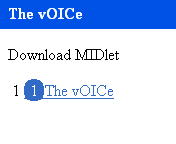
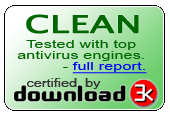
 phone.seeingwithsound.com
phone.seeingwithsound.com
(or type the shorter tinyurl.com/qebgl, or use the
 semacode /
semacode /
 QR code /
QR code /
 shotcode
visual tag if your phone has a visual code reader)
shotcode
visual tag if your phone has a visual code reader)
Alternatively, for instance if your phone does not support OTA ("over the air") downloads,
or in case of connection problems, you can first download the software to your PC as the
JAR file "The_vOICe.jar" from the URL
 www.seeingwithsound.com/phone/The_vOICe.jar
www.seeingwithsound.com/phone/The_vOICe.jar
This Java Archive (JAR) file holds the phone's executable code for version 1.33.0, and
it may be installed on your phone via USB cable, Bluetooth or IrDA (infrared) connection, or
transferred using an MMC memory card reader (e.g., to the root of the memory card's
file system) and then launched via the phone's File Manager, whichever method is supported by your phone.
Note that a ".jar" file and a ".sis" file play much the same role in software installation on the phone,
only ".jar" files are for installing Java MIDlets whereas ".sis" files are for installing native phone
applications. Nokia phone users can use Nokia's PC Suite (via its menu Tools | Install device software,
and selecting the JAR file "The_vOICe.jar"). After successful installation, there will be a new icon
labelled "The vOICe" in the main application menu. This is where you start The vOICe MIDlet.
- Do not forget that on many phones you must have the "warning tones" setting in
your active profile turned ON, or else The vOICe may not sound properly, if at all.
- On many phones you must right after installing or re-installing The vOICe change the multimedia
permissions for The vOICe application via the phone's application (App) Manager to
"Ask first time" or "Ask once".
- Note that The vOICe MIDlet, as a CPU-intensive application, may drain your phone's
battery relatively quickly.
Also beware that some phones automatically launch their built-in camera application upon opening the camera
cover, and in that case you first need to close that other camera application before The vOICe can access
the camera. This is because only one application can access the camera at any given time. In any case, you
will have to slide open the camera lens cover if your phone has one, or else the camera view will remain "black",
while The vOICe may in that case switch to a less compatible operating mode.
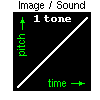 Once started, The vOICe MIDlet will continuously grab and sound snapshots from the camera.
There are no connection costs while using it, because The vOICe MIDlet runs off-line.
Each camera snapshot is sounded via a polyphonic left-to-right scan through the snapshot while
associating height with pitch and brightness with loudness. For example, a bright
rising line on a dark background sounds as a rising pitch sweep, and a small bright
spot sounds as a short beep.
Once started, The vOICe MIDlet will continuously grab and sound snapshots from the camera.
There are no connection costs while using it, because The vOICe MIDlet runs off-line.
Each camera snapshot is sounded via a polyphonic left-to-right scan through the snapshot while
associating height with pitch and brightness with loudness. For example, a bright
rising line on a dark background sounds as a rising pitch sweep, and a small bright
spot sounds as a short beep.
More information is available in the
 The vOICe MIDlet manual (Microsoft Word format). The vOICe MIDlet manual (Microsoft Word format).
Please report if you encounter problems
(or solutions) that are not listed on this web page, but first check the detailed remarks section near the bottom of this page,
and check if you have the latest firmware for your phone (Nokia: *#0000# ; SE: >*<<*<*>).
See the update history if you are considering an upgrade from an earlier version.
|
|
|
Now if you are blind, you may need initial sighted assistance with the installation, but after
that you should be able to work with the software using fixed keystroke sequences. The details
of that are not specified here, because these may vary with the brand and type of device.
Beware that with most camera phones the lens is on the backside of the phone, so the visual
object of interest should then be behind the phone when you are pointing the phone to the
object while you are facing the keyboard just like you would when operating the keys.
What color is it?
 The "*" (star, asterisk) key toggles the talking color identifier on and off. This mobile color
recognizer for blind and color-blind people speaks the color of whatever shows at the center of
the camera view. Note that
The "*" (star, asterisk) key toggles the talking color identifier on and off. This mobile color
recognizer for blind and color-blind people speaks the color of whatever shows at the center of
the camera view. Note that

 results of color recognition depend on ambient light and camera quality. Recognized colors
include (dark, normal, and light) red, green, blue, cyan, yellow, orange and magenta, as well
as combination colors such as red-orange. Black, grey and white are also identified, bringing
the total number of identified colors and shades to 47.
Further options exist for color filters, even including a filter for detecting exposed skin,
e.g., for face detection, for detecting people or to help find empty seats. The color filters
can also be used by blind and color-blind people to pick wires of a user-selected color, e.g.,
to distinguish red or yellow wires in electronics. Beware that the choice of color names can
be culturally biased:
cyan is a color in between green and blue, while magenta is basically the same as the color
purple. Also, light-magenta and light-red make for the color pink or very similar colors,
while dark-orange appears as a shade of brown. Dark yellow-green makes for olive-green.
results of color recognition depend on ambient light and camera quality. Recognized colors
include (dark, normal, and light) red, green, blue, cyan, yellow, orange and magenta, as well
as combination colors such as red-orange. Black, grey and white are also identified, bringing
the total number of identified colors and shades to 47.
Further options exist for color filters, even including a filter for detecting exposed skin,
e.g., for face detection, for detecting people or to help find empty seats. The color filters
can also be used by blind and color-blind people to pick wires of a user-selected color, e.g.,
to distinguish red or yellow wires in electronics. Beware that the choice of color names can
be culturally biased:
cyan is a color in between green and blue, while magenta is basically the same as the color
purple. Also, light-magenta and light-red make for the color pink or very similar colors,
while dark-orange appears as a shade of brown. Dark yellow-green makes for olive-green.

Need wide-angle view?
Especially in mobility applications, it is important to detect objects and obstacles to the side,
as well as at floor level in front of you. This may require a wider field of view (FOV) than most
phone cameras provide. For this purpose a convenient accessory is the USBfever 180°
 magnetic detachable fish-eye lens,
which does not require removal of the original lens but is simply magnetically mounted in front of
the phone lens, and is compatible with multiple phones.
Note that the 180° lens - despite the name - in general does not give a 180° view but
a view that is 2 to 3 times wider than without the add-on lens, up to a maximum of about
180°, e.g., one gets a 80° to 120° view in case the view was 40°.
magnetic detachable fish-eye lens,
which does not require removal of the original lens but is simply magnetically mounted in front of
the phone lens, and is compatible with multiple phones.
Note that the 180° lens - despite the name - in general does not give a 180° view but
a view that is 2 to 3 times wider than without the add-on lens, up to a maximum of about
180°, e.g., one gets a 80° to 120° view in case the view was 40°.
A wide-angle view can also help blind users of The vOICe to more quickly build a mental overview of their visual environment.
Blind photography
Some blind people like to take pictures to document situations much like other people do,
or they apply it as an art form. On camera phones with file read/write support (JSR-75),
The vOICe will save a high resolution camera snapshot of the current view to the memory card
when pressing the "p" key. On Nokia phones, the saved images will be found in the image gallery.
The image filenames get a timestamp.
The soundscapes of The vOICe can thus be used as a kind of auditory viewfinder to let
blind photographers frame their subsequent high resolution photographs.
More information on blind photography can be found at the
 Blind with Camera School of Photography.
Blind with Camera School of Photography.
Reconfigurable
A number of other key commands are available for changing settings.
The "0" key toggles the muted state. The "1" key toggles the negative video mode, which
can help to see/hear small or thin dark items on a bright background.
The "7" key toggles a mode that helps prevent
soundscape stuttering and buzzing on devices that cannot handle simultaneous soundscape
rendering and playing. The "9" key toggles between different contrast enhancement modes.
The "#" (pound, hash) key toggles between different sound volume levels when not muted.
The default sample rate is 16 kHz, but lower sample rates can be selected by using
the "DOWN" key (joystick down), and higher sample rates can be selected by using
the "UP" key (joystick up). Available sample rates are 8 kHz, 11 kHz, 16 kHz and
22 kHz, but phones need not support all of these sample rates. Lower sample
rates give lower sound quality, but may offer somewhat less sluggish responses.
The "RIGHT" key doubles the soundscape duration to at most two seconds, while
the "LEFT" key halves the soundscape duration to at least half a second.
Note that on some devices the "UP", "DOWN", "LEFT" and "RIGHT" keys may be mapped through
the "2", "8", "4" and "6" keys, respectively.
More information about various features is available in the
The vOICe MIDlet manual (Microsoft Word format).
Enjoy!
The table below gives a summary of the available key commands:
| The vOICe Key |
Action |
Default |
| 0 |
Toggles muted state |
Off |
| 1 |
Toggles negative video |
Off |
| 3 |
Toggles speech feedback |
On |
| 7 |
Toggles "anti-stutter/buzzing" mode |
Off |
| 9 |
Cycles contrast enhancement |
100% |
| * |
Toggles talking color identifier |
Off |
| # |
Cycles sound volume levels |
25% |
| UP |
Higher sample rate, up to 22 kHz |
16 kHz |
| DOWN |
Lower sample rate, down to 8 kHz |
16 kHz |
| LEFT |
0.5 or 1 second soundscape |
1 second |
| RIGHT |
1 or 2 second soundscape |
1 second |
| FIRE |
[ Flash and] say color Flash and] say color |
Off |
| 00 |
Mute and pause (low CPU load) |
Off |
| ** |
Color identifier, no soundscapes |
Off |
| ## |
Toggles blinders (narrow view) |
Off |
| r |
Red-only color filter |
Off |
| g |
Green-only color filter |
Off |
| b |
Blue-only color filter |
Off |
| c |
Cyan-only color filter |
Off |
| y |
Yellow-only color filter |
Off |
| o |
Orange-only color filter |
Off |
| m |
Magenta-only color filter |
Off |
| 11 or s |
Skin-only color filter |
Off |
| a |
Analyze colors by cycling filters |
Off |
| l |
Toggles moving scanline |
On |
| p |
Save snapshot picture to memory card |
|
If you seek a screen reader for your mobile phone, you may wish to check out products like
Nuance TALKS
(formerly SpeechPAK TALKS from ScanSoft),
 Mobile Speak
(Pocket for SmartPhones, MSP) plus MCR from Code Factory,
Mobile Speak
(Pocket for SmartPhones, MSP) plus MCR from Code Factory,
 Pocket Hal
from Dolphin, ADnota speaker from
Pocket Hal
from Dolphin, ADnota speaker from
 adnota GmbH,
VSpeak from
adnota GmbH,
VSpeak from
 VoiceSignal
and Text to Speech for Pocket PC from
VoiceSignal
and Text to Speech for Pocket PC from
 Digital Future.
Compatibility with The vOICe for mobile phones is not guaranteed, although both Nuance TALKS
and Mobile Speak have been successfully applied in combination with The vOICe. Beware though
that Mobile Speak versions 1.125 and 2.03 reportedly have serious compatibility problems with
Java MIDlets.
Whenever possible, try before you buy. The user's choice of text-to-speech engine for the
screen reader may affect compatibility with The vOICe. The vOICe supports two menu styles:
the "Textual" style for the submenus is only advised for old versions of Nuance TALKS,
while the "Normal" style is advised in all other cases.
Digital Future.
Compatibility with The vOICe for mobile phones is not guaranteed, although both Nuance TALKS
and Mobile Speak have been successfully applied in combination with The vOICe. Beware though
that Mobile Speak versions 1.125 and 2.03 reportedly have serious compatibility problems with
Java MIDlets.
Whenever possible, try before you buy. The user's choice of text-to-speech engine for the
screen reader may affect compatibility with The vOICe. The vOICe supports two menu styles:
the "Textual" style for the submenus is only advised for old versions of Nuance TALKS,
while the "Normal" style is advised in all other cases.
|
Yes, it is not yet perfect...
|
For best results with synthetic vision, consider
 The vOICe for Windows,
running on a netbook or tablet. The vOICe for Windows,
running on a netbook or tablet.
The implementation of The vOICe MIDlet for MIDP-2.0 and MMAPI compliant devices is on
the edge of what is technically possible with the devices that are currently available
on the market, especially with respect to limitations in processing power and poor
loudspeaker quality. Several compromises between quality and speed had to be made.
Devices based on an optimized Java virtual machine and JIT compilers such as Sun's
CLDC HI (HotSpot Implementation, also known as Monty VM) may work best, as will
devices based on high-performance processors such as ARM's Cortex-A9 and
Qualcomm's ARM-based Snapdragon. Also, the MIDP-2.0 standard does not specify any
mandatory sound file formats, and The vOICe assumes device support for the
8000 Hz, 11025 Hz, 16000 Hz (default) and 22050 Hz mono 8-bit PCM WAV formats.
Mobile phone vendors can use The vOICe MIDlet to test and verify the (un)specified
multimedia capabilities of their camera phones.
The vOICe MIDlet nowadays targets the Java ME MIDP-2.0 and MMAPI compliant imaging
phones.
However, a dedicated version for older MIDP-1.0 and MMAPI compliant phones - but without the
color reader (color recognizer) - is also available as The vOICe BEB
from Blue Edge Bulgaria, for Nokia 3600, Nokia 3620, Nokia 3650 and Nokia 3660.
The Nokia 7650 cannot be used for lack of camera support with MIDlets (incomplete MMAPI support).

 The vOICe for Android
for Google Android camera phones offers functionality similar to The vOICe MIDlet but
running on the Google Android mobile platform. The vOICe for Android
for Google Android camera phones offers functionality similar to The vOICe MIDlet but
running on the Google Android mobile platform.
|
|
However, before starting The vOICe or during its operation, you may on some phones have to silence
TALKS by doing a "talks + clear", hearing "silence equals yes", to avoid that TALKS
blocks some of The vOICe (speech) sounds such as the spoken color names during color identification by
the talking color detector. Just try what works for you.
In case of persistent compatibility problems, you might need to quit your phone screen
reader at some point and work with fixed key sequences to start and operate The vOICe.
Specifically targetted at colorblind people there is also Tenebraex'
 eyePilot
eyePilot for
camera phones, which performs functions that are similar to The vOICe color identifier.
Mobile TV?
 For phones that include RealOne/RealPlayer, such as the Nokia 6600, there is a video clip about the PC version
of The vOICe, namely the
For phones that include RealOne/RealPlayer, such as the Nokia 6600, there is a video clip about the PC version
of The vOICe, namely the
 2002 G4 TechTV television broadcast,
downsized to 176 × 128 pixels (735 KB non-streaming file, tinyurl.com/s832f). With Nokia phones, PC Suite
can be used to put the downloaded video clip on the phone. 2002 G4 TechTV television broadcast,
downsized to 176 × 128 pixels (735 KB non-streaming file, tinyurl.com/s832f). With Nokia phones, PC Suite
can be used to put the downloaded video clip on the phone.
Similarly, if your phone supports the AMR format, you can use your phone to listen to the
2005 CBC Radio One broadcast
titled  "See, If You Can Hear This"
(podcast: 2 MB audio file in AMR format, tinyurl.com/l9pej). "See, If You Can Hear This"
(podcast: 2 MB audio file in AMR format, tinyurl.com/l9pej).
In case you seek an accessible MP3 player for use with a screen reader, check out
 Mp3Player
from Viking Informatics, or the Mp3Player
from Viking Informatics, or the
 Symbian Helix Player. Symbian Helix Player.
|
Stereo MIDlet with 3D audio
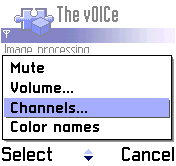 The vOICe MIDlet supports stereo panning and 3D audio spatialization on suitable stereo-enabled
camera phones, such as the Nokia 6620, 6630 (tested OK), 6680 (tested OK), N82 (tested OK) and
many others. The stereo panning makes perception of lateral position in image scans more intuitive,
while binaural cues offered by 3D audio may further help with object segregation in complex scenes.
Note that many Symbian based phones will only give stereo with wired stereo headsets
and not with bluetooth wireless stereo headsets, due to operating system limitations:
Symbian OS 9 or later is needed for stereo via bluetooth.
Options for Mono (default), Stereo, 3D audio and
4D audio are available in the Channels submenu under phone's
Options key. Phones lacking stereo capabilities may give distorted mono sound
when set to the Stereo or higher audio modes. The 4D audio is meant
only for advanced users, and encodes visual motion. The View rotation
entry in the Options menu can be used to accomodate camera phones with built-in
stereo speakers, such as the Nokia N82 and Nokia N97, allowing the two speakers
to be aligned horizontally with the camera facing forward and the sound view
matching this device orientation. Also note that while using a screen reader
it may be necessary to first mute The vOICe (with key "0") to hear the screen
reader speak all menu and submenu items under the Options key. After changing
settings, one can then unmute The vOICe again with key "0".
The vOICe MIDlet supports stereo panning and 3D audio spatialization on suitable stereo-enabled
camera phones, such as the Nokia 6620, 6630 (tested OK), 6680 (tested OK), N82 (tested OK) and
many others. The stereo panning makes perception of lateral position in image scans more intuitive,
while binaural cues offered by 3D audio may further help with object segregation in complex scenes.
Note that many Symbian based phones will only give stereo with wired stereo headsets
and not with bluetooth wireless stereo headsets, due to operating system limitations:
Symbian OS 9 or later is needed for stereo via bluetooth.
Options for Mono (default), Stereo, 3D audio and
4D audio are available in the Channels submenu under phone's
Options key. Phones lacking stereo capabilities may give distorted mono sound
when set to the Stereo or higher audio modes. The 4D audio is meant
only for advanced users, and encodes visual motion. The View rotation
entry in the Options menu can be used to accomodate camera phones with built-in
stereo speakers, such as the Nokia N82 and Nokia N97, allowing the two speakers
to be aligned horizontally with the camera facing forward and the sound view
matching this device orientation. Also note that while using a screen reader
it may be necessary to first mute The vOICe (with key "0") to hear the screen
reader speak all menu and submenu items under the Options key. After changing
settings, one can then unmute The vOICe again with key "0".
The vOICe's stereo and 3D audio support is completely independent of the microQ 3D audio engine from
 QSound Labs
(used with Vodafone VFX) and the 3D Audio Engine from QSound Labs
(used with Vodafone VFX) and the 3D Audio Engine from
 Wolfson (formerly Sonaptic),
while The vOICe's stereo and 3D audio is optimized for application in immersive synthetic vision rather than
for psychoacoustic positional audio realism, and it is designed for use with a discrete stereo headset rather
than a surround sound speaker set. Wolfson (formerly Sonaptic),
while The vOICe's stereo and 3D audio is optimized for application in immersive synthetic vision rather than
for psychoacoustic positional audio realism, and it is designed for use with a discrete stereo headset rather
than a surround sound speaker set.
|
"Bat call" quirks mode
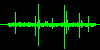 A "bat call" quirks mode is toggled by a long-press of the FIRE button (holding down the joystick button,
or center d-pad button: the button name varies with the type of phone). This gives you two loud but
very brief high-pitched chirps in rapid succession, much like a human-audible version of the clicks
or sound flashes emitted by bats for echolocation purposes. When sounding these over the phone's
built-in speaker, you may detect nearby obstacles from any returned echoes. The sound flash patterns
are repeated with the same interval used for the soundscapes. If you prefer, you can toggle use of
single sound flashes by pressing the "1" key. You can also independently cycle the audio volume of
the bat calls by pressing the "#" (pound, hash) key while in the bat call mode.
A "bat call" quirks mode is toggled by a long-press of the FIRE button (holding down the joystick button,
or center d-pad button: the button name varies with the type of phone). This gives you two loud but
very brief high-pitched chirps in rapid succession, much like a human-audible version of the clicks
or sound flashes emitted by bats for echolocation purposes. When sounding these over the phone's
built-in speaker, you may detect nearby obstacles from any returned echoes. The sound flash patterns
are repeated with the same interval used for the soundscapes. If you prefer, you can toggle use of
single sound flashes by pressing the "1" key. You can also independently cycle the audio volume of
the bat calls by pressing the "#" (pound, hash) key while in the bat call mode.
|
Barcodes and Semacodes? Free OCR?
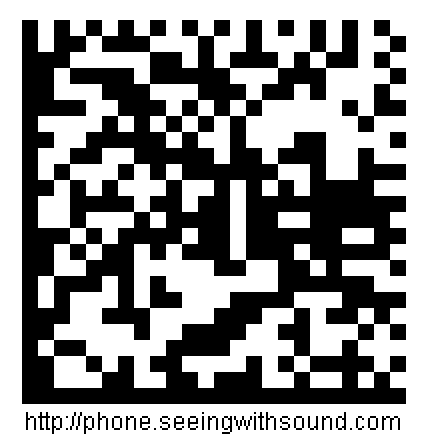


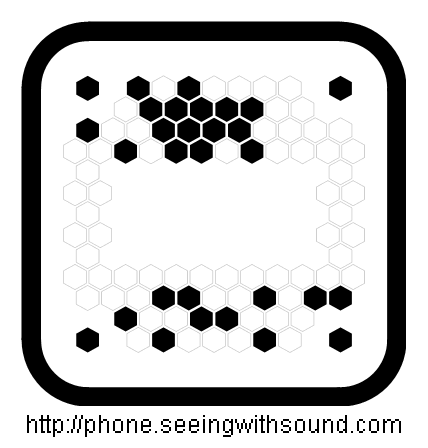
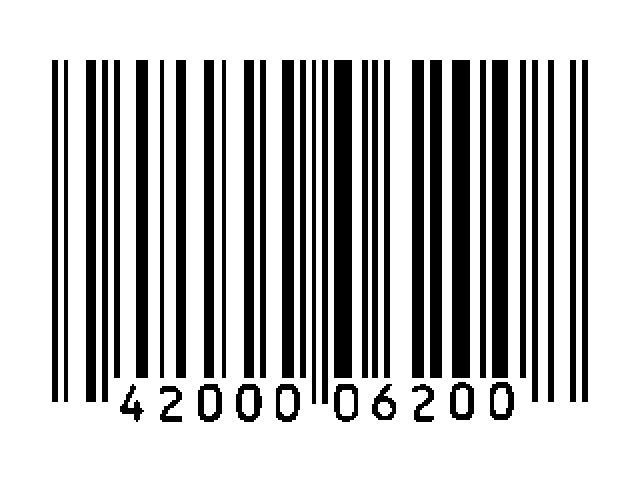 For a barcode reader for online price comparisons using a mobile camera phone, check out the
public domain
For a barcode reader for online price comparisons using a mobile camera phone, check out the
public domain  Barcr
UPC code reader project,
or Barcr
UPC code reader project,
or  Scanbuy.
Rob Fugina created the Scanbuy.
Rob Fugina created the  Internet UPC Database
for obtaining product information from barcode numbers. Internet UPC Database
for obtaining product information from barcode numbers.
Other potentially useful developments for blind camera phone users include the
 Semacode URL tagging system of
Simon Woodside,
the Semacode URL tagging system of
Simon Woodside,
the
 BeeTagg
of connvision AG, and the BeeTagg
of connvision AG, and the
 SP code
of Kosaido in Japan. Sighted camera phone users can have 3D objects rendered over the 2D tags, as with
Balázs Tukora's
Virtual Sculpture Project.
The SP code
of Kosaido in Japan. Sighted camera phone users can have 3D objects rendered over the 2D tags, as with
Balázs Tukora's
Virtual Sculpture Project.
The
 knfbReader Mobile
from K-NFB Reading Technology, codeveloped by Kurzweil and the NFB, consists of OCR and text-to-speech software
running on a Nokia N82. Those who cannot afford this expensive solution can also experiment with The vOICe / WeOCR
free e-mail interface as described below, although it currently still lacks image normalization for reliable text
recognition in mobile use. Any open source coders out there who can fill this gap? knfbReader Mobile
from K-NFB Reading Technology, codeveloped by Kurzweil and the NFB, consists of OCR and text-to-speech software
running on a Nokia N82. Those who cannot afford this expensive solution can also experiment with The vOICe / WeOCR
free e-mail interface as described below, although it currently still lacks image normalization for reliable text
recognition in mobile use. Any open source coders out there who can fill this gap?
Visual tags could be applied at for instance the entrance of bus stations, railway stations and airports to easily bring
the blind or sighted phone user to automatically updated web pages with the latest (dynamic) traffic information, train
or bus platform for a given destination, flight schedules with arrivals and departures (including any delays), route
descriptions, tourist information, local service and support phone numbers, virtual instructions and other information
that can aid in navigating specific unfamiliar and complex environments. In combination with a phone screen reader these
web pages are readily accessible to blind people. The web page format also easily complies with existing worldwide
standards for presenting information: no problems with incompatible proprietary or localized data formats, while different
sites may of course offer very different targetted information much like different and independently developed homepages
on the Internet do. Associating sounds with selected objects or places has also been coined the delivery of
"soundbombs".
The distinctive visual textures of visual tagging codes like barcodes, semacodes, shotcodes, QR codes and SP codes
give equally distinctive sound patterns with The vOICe MIDlet that may help in properly orienting the camera for
subsequent barcode, semacode, shotcode, QR code or SP code reading. The vOICe MIDlet may similarly be used to locate
and orient print for subsequent OCR analysis (optical chacacter recognition) from camera views
once sufficiently reliable OCR engines become available for handheld devices. The combination of OCR and a talking
screen reader could also serve people with severe dyslexia once the OCR recognition quality becomes good enough.
Camera snapshots that are saved in JPEG format through The vOICe's "p" key command may be used as input for
third-party OCR engines. OCR from camera snapshots may also be done through communication with remote servers
and linked to search engines, as is envisioned with
23half's  Thrrum Visual Browser.
Other mobile OCR alternatives include the server based Thrrum Visual Browser.
Other mobile OCR alternatives include the server based
 TextScout.
VI Scientific
markets a currency identifier and color identifier named VisionHunt. Nokia developed their TextScout.
VI Scientific
markets a currency identifier and color identifier named VisionHunt. Nokia developed their
 Nokia Multiscanner.
Alternatively, you can make use of the Nokia Multiscanner.
Alternatively, you can make use of the
 WeOCR
project of Hideaki Goto for Web-enabled (online) OCR. WeOCR
project of Hideaki Goto for Web-enabled (online) OCR.
Blind users are already applying The vOICe MIDlet to determine
which side of a page has print on it. The soundscapes may also assist in aligning the view when taking pictures of
scenes or objects for remote sighted identification or guidance after submitting the resulting pictures through MMS.
Supplementary mobile phone based face and object recognition, such as with Neven Vision's
 Mobile Identifier
(acquired by Google to form the basis of Mobile Identifier
(acquired by Google to form the basis of
 Google Goggles)
and Google Goggles)
and
 Mobot Mobile Visual Search
(acquired by NeoMedia) is on the horizon. The video conferencing company
iVisit LLC
aims to offer "remote sighted guide" and OCR services based on camera phones (SeeStar and SeeScan,
with object recognition done on a remote server). Mobot Mobile Visual Search
(acquired by NeoMedia) is on the horizon. The video conferencing company
iVisit LLC
aims to offer "remote sighted guide" and OCR services based on camera phones (SeeStar and SeeScan,
with object recognition done on a remote server).
|
 GPS navigation by phone?
GPS navigation by phone?
For GPS-based navigation with your mobile phone, check out

 Vodafone Wayfinder OSS (free), Vodafone Wayfinder OSS (free),
 Loadstone GPS (free), Loadstone GPS (free),
 Wayviewer GPS (free), Wayviewer GPS (free),
 amAze GPS (free), amAze GPS (free),
 Mobile Geo, Mobile Geo,
 TomTom MOBILE and
Route 66 Mobile Europe 2005
for Symbian Series 60 smartphones. Note that accessibility of mainstream products
in blind navigation may be limited even in combination with a phone screen reader (although
Wayfinder GPS is reportedly accessible), while their use may still be targetted mostly at
car-driving. However, Wayfinder GPS is being used by blind people in combination with a phone
screen reader. The mobile camera phone with GPS and vision processing software including
The vOICe could well become the "Swiss Army knife" of blind travellers
( TomTom MOBILE and
Route 66 Mobile Europe 2005
for Symbian Series 60 smartphones. Note that accessibility of mainstream products
in blind navigation may be limited even in combination with a phone screen reader (although
Wayfinder GPS is reportedly accessible), while their use may still be targetted mostly at
car-driving. However, Wayfinder GPS is being used by blind people in combination with a phone
screen reader. The mobile camera phone with GPS and vision processing software including
The vOICe could well become the "Swiss Army knife" of blind travellers
( "Seeing-eye
and navigation technologies mean more freedom for the blind", complementing GPS with
"camera-based vision technology that would mean centimeter-scale accuracy within
arm's length of its user... Dr. Meijer envisions the user of his device guided by GPS
and speech software to the door of a building, then prompted about the location of the knob
by the finely tuned camera view. He says the technology will allow a user to accurately
grasp a cup of coffee just set down on a table"). Nokia offers "Seeing-eye
and navigation technologies mean more freedom for the blind", complementing GPS with
"camera-based vision technology that would mean centimeter-scale accuracy within
arm's length of its user... Dr. Meijer envisions the user of his device guided by GPS
and speech software to the door of a building, then prompted about the location of the knob
by the finely tuned camera view. He says the technology will allow a user to accurately
grasp a cup of coffee just set down on a table"). Nokia offers
 Ovi Maps
for free turn-by-turn GPS navigation, but it is not yet known if this will include compatible
speech output and be accessible to blind users. Ovi Maps
for free turn-by-turn GPS navigation, but it is not yet known if this will include compatible
speech output and be accessible to blind users.
|
Continuous backlight?
Many Nokia phones do not provide MIDlet support for disabling the backlight timeout. Workaround: get
 FExplorer
and in the menu Options | Tools select the option "Turn light ON". Leave FExplorer
running, go to the application menu and start The vOICe. FExplorer
and in the menu Options | Tools select the option "Turn light ON". Leave FExplorer
running, go to the application menu and start The vOICe.
|
Is my phone MIDP-2.0 and (Camera) MMAPI compliant?
It is often difficult to determine this with certainty from the available phone specifications.
|
Now what if it is raining?
In order to be able to use The vOICe MIDlet in adverse weather conditions such as heavy rain,
you may consider using a
 waterproof MP3 player bag
(eBay shop link).
waterproof MP3 player bag
(eBay shop link).
Don't get mugged
In all uses, please stay aware that pointing the phone's camera at people who do not know you
or The vOICe, in public places or elsewhere, might trigger hostile reactions, for instance
because people may think that you are taking their photograph without their permission or
otherwise invading their privacy. Similar issues may apply when pointing the camera at certain
properties.
Credits
Hosting on  ApGap
of The vOICe MIDlet files was kindly provided by
ApGap
of The vOICe MIDlet files was kindly provided by
 William Frantz.
Speech samples were kindly provided by
Kevin Utter.
William Frantz.
Speech samples were kindly provided by
Kevin Utter.
License restrictions
You may freely and without cost
apply The vOICe MIDlet for personal or academic use. You will not charge
a fee or request donations for The vOICe MIDlet, nor distribute or include
The vOICe MIDlet in or with commercial products, nor modify or reverse engineer
The vOICe MIDlet. You will not use The vOICe MIDlet for commercial
purposes.
Please read the disclaimer with respect to any damages or
harm that use of The vOICe software might cause through inappropriate use. Getting adequate
O&M training support for mobile orientation and mobility use is therefore considered
extremely important, but even with that, 100% safety can never be guaranteed.
|
Remarks

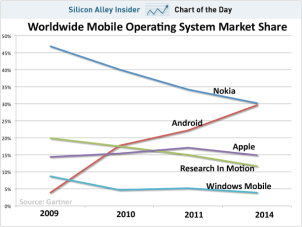
- Development of The vOICe MIDlet has stopped as of 2010, because Nokia seems about
to drop Java ME support with their new and forthcoming Windows Phone 7 smartphones,
or at least they have not made any clear statements that they will continue supporting
Java ME on their Windows Phone 7 phones.
Nokia now first needs to prove that they can recoup their lost share of the smartphone market
through their new development platforms. It is not clear what level of commitment they still
have towards Symbian^3 smartphones, or Java ME.
- Why can I not find The vOICe MIDlet in Nokia's
 Ovi Store?
Answer: Nokia's Ovi Store
requires on top of a paid registration a costly (and cumbersome) signing procedure even
for safe Java ME MIDlets where users are always warned about any more risky features used
by unsigned MIDlets. The significant expenses are not warrented for freeware addressing a
niche market. By contrast, you can find The vOICe for Android
on Google Play (formerly Android Market). Ovi Store?
Answer: Nokia's Ovi Store
requires on top of a paid registration a costly (and cumbersome) signing procedure even
for safe Java ME MIDlets where users are always warned about any more risky features used
by unsigned MIDlets. The significant expenses are not warrented for freeware addressing a
niche market. By contrast, you can find The vOICe for Android
on Google Play (formerly Android Market).
- The current trend in Java ME applications is that you have to give a zillion permissions
to get even the most basic tasks done in the name of security policies. Another trend with
camera phones is that you can no longer silence the shutter sound. If you cannot silence the
shutter sound (without turning off all sound output altogether!), you should complain to your
phone manufacturer that they need to better balance privacy concerns with accessibility. On
some phones, permission to control (and turn off) the shutter sound will be requested after
startup of The vOICe. On other phones, there may (still?) exist options to manually switch
off the camera shutter sound. For some dual-camera phones a workaround is to switch The vOICe
via the Options menu to the lower-quality "Second camera" (front camera), which does not have
a mechanical shutter nor an electronic shutter sound. The vOICe aims to apply all known
techniques to avoid the infamous shutter sounds and other user annoyances. However, to make
matters worse, some mobile operators may add further constraints, in the name of security, to
running camera-based Java MIDlets such as The vOICe. So you thought you owned your phone and
should be allowed to do whatever you want with it?
- Beware that having a camera phone that supports MIDP-2.0 and MMAPI does not guarantee
that MIDlets can capture images from the camera, because MMAPI support can be incomplete.
Unfortunately this means that it is often impossible to predict with certainty whether
The vOICe will run on your phone, unless it has already been tried and reported by others.
Some problems with Nokia phones might also be resolved via firmware updates, e.g., using
the online "do it yourself"
 Nokia Phone Update Service. Nokia Phone Update Service.
- User reports indicate that The vOICe MIDlet runs OK on at least the Nokia 3600, 3650, 3230, 5500,
6600, 6620, 6630, 6670, 6680, 6682, 7610, 9500, E50, E51, N70, N82, N93, N95 and Sony Ericsson K700i, K750i.
The latter two phones have Java hardware acceleration support through ARM Jazelle technology,
unlike any of the Nokia phones.
- On many phones (e.g., reported for Nokia N70) you must ensure that the "warning tones" setting
in your active profile is turned on, or else The vOICe may not sound properly (e.g., only getting a
soft clicking), if at all.
- The vOICe MIDlet ought to work on the Nokia 6260 according to specifications,
but many (older?) Nokia 6260 phones fail with video capture, likely due to some firmware bug.
- On some phones, such as the Nokia 6682, the built-in camera application starts automatically
upon opening the camera cover and one has to first close that camera application before starting
The vOICe to prevent camera resource conflicts.
- Depending on the type of phone, it may be necessary to manually disable the flash to prevent
flashing with every snapshot taken by The vOICe.
- Since MIDP-2.0 and MMAPI are part of the JTWI standard (JSR-185), The vOICe MIDlet is expected to run on
most JTWI compliant devices with a camera.
- Beware that some phones only support hearing phone calls via wireless (bluetooth) headsets, such
that one cannot listen to music or The vOICe via the wireless headset. This limitation for instance applies to
the Sony Ericsson K700i and K750i. Using a wired headset can be a solution.
- With the Nokia 6600
and 6620 as well as various other camera phones, one must override the default user permissions for camera capture. With
many Nokia phones, one must select Tools | (App) Manager | The vOICe | Options | (Suite) settings | Multimedia | "Ask first time"
after installation, or else user permission will be asked for every single camera snapshot! Other phones may require somewhat
different procedures. Depending on the phone, the application Manager may by default be found in the
Tools folder or in the main application Menu. On some devices it might also be necessary
to allow installation of unsigned programs by setting Tools | (App) Manager | Options | Settings | Software installation | "On"
(instead of "Signed only") and Online certif. check | "Off".
The Nokia 6600 also requires that the Warning Tones setting under Profiles
is ON in order to get sound from any Java MIDlet, while it may truncate short sounds (bug in firmware v4.09.1; is v5.27.1 any better? *#0000#).
- The Sony Ericsson K700 and K700i can run The vOICe MIDlet and capture camera images, but one must override
the default user permissions for camera capture.
One must select Permissions | Multimedia | "Ask once" instead of the default "Always ask".
Also, on various Sony Ericsson phones one should disable the soft keypad at the bottom of the screen via
the "View" pull down menu, "Hide keypad", in order to obtain the proper position for the live video view.
- The Sony Ericsson W810i and Z550i may give an "Application Error" at startup of The vOICe MIDlet, due to
firmware bugs
(check current firmware version via Menu | Settings | General | Update service | Software version). It
may depend on your operator if the latest firmware is available, and it is unknown if the latest firmware
fixes the problems. The Sony Ericsson W850i does run and sound The vOICe MIDlet, but only after
applying key "z" for the compatibility mode, and at the expense of getting the infamous shutter sound every
second.
- The vOICe MIDlet does not run properly on the Sony Ericsson Xperia X1, a Windows Mobile 6.1
phone with the Jbed Advanced embedded Java RTOS from
 Myriad Group
AG (formerly Esmertec).
The vOICe sounds its built-in image, but it cannot connect to the camera to sound live camera
images, while the display only shows a white blank screen, sometimes with a green running man
animation. It seems that the Jbed Advanced Java Virtual Machine lacks camera support. It is unknown
when Myriad Group will finally add camera support to their Java engines. Similar problems have been
reported for other Windows Mobile phones with Java support (e.g., Qtek s200 with Intent engine).
To run The vOICe MIDlet on a Pocket PC or smartphone under Microsoft Windows Mobile you need a
suitable Java Virtual Machine (JVM) with camera support. However, currently none of the JVM's
engines for Windows Mobile seem to support the camera. Myriad Group
AG (formerly Esmertec).
The vOICe sounds its built-in image, but it cannot connect to the camera to sound live camera
images, while the display only shows a white blank screen, sometimes with a green running man
animation. It seems that the Jbed Advanced Java Virtual Machine lacks camera support. It is unknown
when Myriad Group will finally add camera support to their Java engines. Similar problems have been
reported for other Windows Mobile phones with Java support (e.g., Qtek s200 with Intent engine).
To run The vOICe MIDlet on a Pocket PC or smartphone under Microsoft Windows Mobile you need a
suitable Java Virtual Machine (JVM) with camera support. However, currently none of the JVM's
engines for Windows Mobile seem to support the camera.
- On some phones, users may wish to override the default short screen saver time-out to keep The vOICe sounding
(Nokia: via menu Tools | Settings | Phone | Display | Screen saver timeout). Unfortunately, one may not be able
to completely disable the screen saver, while on some phones (e.g., Sony Ericsson K700i) one will even need to
restart The vOICe MIDlet after the screen saver was activated.
- The vOICe MIDlet will not yet run on
 HTC
smartphones like the HTC Universal, HTC Hermes, HTC Apache, HTC TyTN,
HTC MTeoR or HTC Breeze, nor on rebranded Java-enabled HTC smartphones like the i-mate JASJAR, Qtek series,
Orange SPV series and T-Mobile SDA/MDA series. It seems (?) that HTC Corporation in Taiwan does not yet fully
support the Camera API of Windows Mobile 5.0, thereby effectively limiting Java ME MMAPI video capture support
as well. There are currently no plans to support a native version of The vOICe for Windows Mobile devices,
because netbooks with smart phone functionality can run The vOICe for Windows. HTC
smartphones like the HTC Universal, HTC Hermes, HTC Apache, HTC TyTN,
HTC MTeoR or HTC Breeze, nor on rebranded Java-enabled HTC smartphones like the i-mate JASJAR, Qtek series,
Orange SPV series and T-Mobile SDA/MDA series. It seems (?) that HTC Corporation in Taiwan does not yet fully
support the Camera API of Windows Mobile 5.0, thereby effectively limiting Java ME MMAPI video capture support
as well. There are currently no plans to support a native version of The vOICe for Windows Mobile devices,
because netbooks with smart phone functionality can run The vOICe for Windows.
- The Siemens M65 reportedly requires switching The vOICe MIDlet sample rate to 8 kHz to get sound.
- Various reports indicate that some older firmware versions of the two-camera Nokia 6680
may fail with camera based MIDlets such as The vOICe MIDlet. Workaround for affected phones:
deleting or moving the memory card file "E:\System\Libs\Plugins\ipulcntr.dll" somehow
cures the problem (using FExplorer or a memory card reader to locate the file; no ill side-effects reported yet).
- The vOICe MIDlet reportedly does run OK on the Motorola A1200 (Motorola MING), a Linux phone with an Intel XScale CPU.
Select Manage | Permissions | Multimedia recording | "Ask once per application". Reportedly also runs on ROKR E6.
- The Nokia 6230, Motorola CLDC-1.0 camera phones (e.g., Moto RAZR, iDEN i730, V300, V400, V500, V600, A92x, A1000) and
Sony Ericsson P900 do not support image capture by Java MIDlets.
- The Nokia 6280 is the first Series 40 (S40) model that should support image capture by The vOICe MIDlet.
You may need to press key "z" on S40 phones to switch The vOICe to a more compatible mode while running.
Also, user reports indicate that on some Nokia 6280's it does have problems with the audio device, giving
"Audio device not available" error messages, while the Nokia 6288 reportedly does not even show the graphics.
In general, use of The vOICe on S40 Nokia phones is not (yet) recommended, and unsupported, although
there have been reports that The vOICe runs OK on for instance the Nokia 6131, an S40 phone. Currently
recommended is the use of Series 60 (S60) or higher series Nokia phones.
- The Nokia Nokia 3110c is another Series 40 phone where you need to press key "z" while The vOICe
is running. Before using The vOICe, change settings such that you will be asked only once per run for
permission to use the camera (find "The vOICe MIDlet" and select it, next select Options, App. access,
Data access, Multimedia rec., Ask first time only).
- Java HotSpot Client VM 1.6.0_01-b06 crashes Nokia PC emulation due to a JRE bug (no problems with jre1.5.0_11).
|
Common acronyms: Java ME (formerly J2ME) stands for Java Micro Edition, MIDP stands for
Mobile Information Device Profile, MMAPI stands for Mobile Media API, CLDC stands for
Connected Limited Device Configuration,
WMA stands for Wireless Messaging API, AMMS stands for Advanced Multimedia Supplements (JSR-234),
JTWI stands for Java Technology for the Wireless Industry, OTA stands for Over-the-Air.
Disclaimer: THIS PRODUCT (The vOICe MIDlet) IS PROVIDED AS IS WITHOUT ANY WARRANTY
OF ANY KIND. TO THE MAXIMUM EXTENT PERMITTED BY APPLICABLE LAW, PETER B.L. MEIJER FURTHER
DISCLAIMS ALL WARRANTIES, INCLUDING WITHOUT LIMITATION ANY IMPLIED OR STATED
WARRANTIES OF MERCHANTABILITY, FITNESS FOR A PARTICULAR PURPOSE, AND NONINFRINGEMENT.
THE ENTIRE RISK ARISING OUT OF THE USE OR PERFORMANCE OF THIS PRODUCT AND DOCUMENTATION
REMAINS WITH RECIPIENT. TO THE MAXIMUM EXTENT PERMITTED BY APPLICABLE LAW, IN NO EVENT
SHALL PETER B.L. MEIJER OR HIS SUPPLIERS BE LIABLE FOR ANY CONSEQUENTIAL, INCIDENTAL,
DIRECT, INDIRECT, SPECIAL, PUNITIVE, RECURSIVE, OR OTHER DAMAGES WHATSOEVER (INCLUDING,
WITHOUT LIMITATION, DAMAGES FOR LOSS OF BUSINESS PROFITS, BUSINESS INTERRUPTION, LOSS OF
BUSINESS INFORMATION, PERSONAL INJURY, DISRUPTION OF FAMILY LIFE, OR OTHER PECUNIARY LOSS)
ARISING OUT OF THIS AGREEMENT OR THE USE OF OR INABILITY TO USE THE PRODUCT, EVEN IF
PETER B.L. MEIJER HAS BEEN ADVISED OF THE POSSIBILITY OF SUCH DAMAGES. BECAUSE
SOME STATES/JURISDICTIONS DO NOT ALLOW THE EXCLUSION OR LIMITATION OF LIABILITY FOR
CONSEQUENTIAL OR INCIDENTAL DAMAGES, THE ABOVE LIMITATION MAY NOT APPLY TO THE RECIPIENT.
LET IT BE KNOWN THAT THE USER OF THIS PROGRAM HAS PAID PETER B.L. MEIJER THE SUM TOTAL
OF $0.00 FOR THE USE OF THIS PROGRAM. ANY DAMAGES AWARDED SHALL NOT BE IN EXCESS OF
SAID AMOUNT.
Supplemental information associated with disclaimer:
Concerning privacy of the observed: The vOICe MIDlet by default (i.e. in normal use)
does not store or transmit any video or snapshots; it converts live video frames to sound
and next discards both the video data and the generated sound data.
The vOICe MIDlet is intended for educational uses, while its effectiveness
or benefit has not been independently demonstrated and formally validated. It is not
intended to diagnose, treat, cure, or prevent any disease or condition. It does not
replace long cane and/or guide dog. Depending on national law and regulations, usage of
The vOICe technology may be subject to approval by an institutional review board. Also,
as with any audio-based system, permanent hearing loss may result when sounds are played
at high volume (> 80 dB, OSHA) for prolonged periods of time, while environmental sounds
can be partially masked even at a modest volume.
Also note that this is still a research project, while the software may contain bugs, so
there has to be a disclaimer with respect to any damages or harm
that use of this educational software might cause through inappropriate use, just like you
shouldn't attempt to dry your cat in the microwave oven. Never rely on The vOICe for your
safety. Getting professional rehabilitation support, including adequate O&M training
support for mobile orientation and mobility use, is considered extremely important when
moving beyond mere educational uses, but even with that, 100% safety can never be guaranteed.
Finally, some of the third-party product information may prove inaccurate, incomplete
or outdated as it reflects a best effort to describe selected developments in a complex
and highly dynamic market where adequate and reliable documentation is often missing or
hard to track down.
Common blind misspellings: v.o.i.c., vioce, voic, voyce, voyc.
Copyright © 1996 - 2024 Peter B.L. Meijer
 The "*" (star, asterisk) key toggles the talking color identifier on and off. This mobile color
recognizer for blind and color-blind people speaks the color of whatever shows at the center of
the camera view. Note that
The "*" (star, asterisk) key toggles the talking color identifier on and off. This mobile color
recognizer for blind and color-blind people speaks the color of whatever shows at the center of
the camera view. Note that

![]() results of color recognition depend on ambient light and camera quality. Recognized colors
include (dark, normal, and light) red, green, blue, cyan, yellow, orange and magenta, as well
as combination colors such as red-orange. Black, grey and white are also identified, bringing
the total number of identified colors and shades to 47.
Further options exist for color filters, even including a filter for detecting exposed skin,
e.g., for face detection, for detecting people or to help find empty seats. The color filters
can also be used by blind and color-blind people to pick wires of a user-selected color, e.g.,
to distinguish red or yellow wires in electronics. Beware that the choice of color names can
be culturally biased:
cyan is a color in between green and blue, while magenta is basically the same as the color
purple. Also, light-magenta and light-red make for the color pink or very similar colors,
while dark-orange appears as a shade of brown. Dark yellow-green makes for olive-green.
results of color recognition depend on ambient light and camera quality. Recognized colors
include (dark, normal, and light) red, green, blue, cyan, yellow, orange and magenta, as well
as combination colors such as red-orange. Black, grey and white are also identified, bringing
the total number of identified colors and shades to 47.
Further options exist for color filters, even including a filter for detecting exposed skin,
e.g., for face detection, for detecting people or to help find empty seats. The color filters
can also be used by blind and color-blind people to pick wires of a user-selected color, e.g.,
to distinguish red or yellow wires in electronics. Beware that the choice of color names can
be culturally biased:
cyan is a color in between green and blue, while magenta is basically the same as the color
purple. Also, light-magenta and light-red make for the color pink or very similar colors,
while dark-orange appears as a shade of brown. Dark yellow-green makes for olive-green.![]() magnetic detachable fish-eye lens,
which does not require removal of the original lens but is simply magnetically mounted in front of
the phone lens, and is compatible with multiple phones.
Note that the 180° lens - despite the name - in general does not give a 180° view but
a view that is 2 to 3 times wider than without the add-on lens, up to a maximum of about
180°, e.g., one gets a 80° to 120° view in case the view was 40°.
magnetic detachable fish-eye lens,
which does not require removal of the original lens but is simply magnetically mounted in front of
the phone lens, and is compatible with multiple phones.
Note that the 180° lens - despite the name - in general does not give a 180° view but
a view that is 2 to 3 times wider than without the add-on lens, up to a maximum of about
180°, e.g., one gets a 80° to 120° view in case the view was 40°.![]() Blind with Camera School of Photography.
Blind with Camera School of Photography.
![]() Mobile Speak
(Pocket for SmartPhones, MSP) plus MCR from Code Factory,
Mobile Speak
(Pocket for SmartPhones, MSP) plus MCR from Code Factory,
![]() Pocket Hal
from Dolphin, ADnota speaker from
Pocket Hal
from Dolphin, ADnota speaker from
![]() adnota GmbH,
VSpeak from
adnota GmbH,
VSpeak from
![]() VoiceSignal
and Text to Speech for Pocket PC from
VoiceSignal
and Text to Speech for Pocket PC from
![]() Digital Future.
Compatibility with The vOICe for mobile phones is not guaranteed, although both Nuance TALKS
and Mobile Speak have been successfully applied in combination with The vOICe. Beware though
that Mobile Speak versions 1.125 and 2.03 reportedly have serious compatibility problems with
Java MIDlets.
Whenever possible, try before you buy. The user's choice of text-to-speech engine for the
screen reader may affect compatibility with The vOICe. The vOICe supports two menu styles:
the "Textual" style for the submenus is only advised for old versions of Nuance TALKS,
while the "Normal" style is advised in all other cases.
Digital Future.
Compatibility with The vOICe for mobile phones is not guaranteed, although both Nuance TALKS
and Mobile Speak have been successfully applied in combination with The vOICe. Beware though
that Mobile Speak versions 1.125 and 2.03 reportedly have serious compatibility problems with
Java MIDlets.
Whenever possible, try before you buy. The user's choice of text-to-speech engine for the
screen reader may affect compatibility with The vOICe. The vOICe supports two menu styles:
the "Textual" style for the submenus is only advised for old versions of Nuance TALKS,
while the "Normal" style is advised in all other cases.
 For phones that include RealOne/RealPlayer, such as the Nokia 6600, there is a video clip about the PC version
of The vOICe, namely the
For phones that include RealOne/RealPlayer, such as the Nokia 6600, there is a video clip about the PC version
of The vOICe, namely the
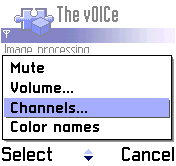 The vOICe MIDlet supports stereo panning and 3D audio spatialization on suitable stereo-enabled
camera phones, such as the Nokia 6620, 6630 (tested OK), 6680 (tested OK), N82 (tested OK) and
many others. The stereo panning makes perception of lateral position in image scans more intuitive,
while binaural cues offered by 3D audio may further help with object segregation in complex scenes.
Note that many Symbian based phones will only give stereo with wired stereo headsets
and not with bluetooth wireless stereo headsets, due to operating system limitations:
Symbian OS 9 or later is needed for stereo via bluetooth.
Options for Mono (default), Stereo, 3D audio and
4D audio are available in the Channels submenu under phone's
Options key. Phones lacking stereo capabilities may give distorted mono sound
when set to the Stereo or higher audio modes. The 4D audio is meant
only for advanced users, and encodes visual motion. The View rotation
entry in the Options menu can be used to accomodate camera phones with built-in
stereo speakers, such as the Nokia N82 and Nokia N97, allowing the two speakers
to be aligned horizontally with the camera facing forward and the sound view
matching this device orientation. Also note that while using a screen reader
it may be necessary to first mute The vOICe (with key "0") to hear the screen
reader speak all menu and submenu items under the Options key. After changing
settings, one can then unmute The vOICe again with key "0".
The vOICe MIDlet supports stereo panning and 3D audio spatialization on suitable stereo-enabled
camera phones, such as the Nokia 6620, 6630 (tested OK), 6680 (tested OK), N82 (tested OK) and
many others. The stereo panning makes perception of lateral position in image scans more intuitive,
while binaural cues offered by 3D audio may further help with object segregation in complex scenes.
Note that many Symbian based phones will only give stereo with wired stereo headsets
and not with bluetooth wireless stereo headsets, due to operating system limitations:
Symbian OS 9 or later is needed for stereo via bluetooth.
Options for Mono (default), Stereo, 3D audio and
4D audio are available in the Channels submenu under phone's
Options key. Phones lacking stereo capabilities may give distorted mono sound
when set to the Stereo or higher audio modes. The 4D audio is meant
only for advanced users, and encodes visual motion. The View rotation
entry in the Options menu can be used to accomodate camera phones with built-in
stereo speakers, such as the Nokia N82 and Nokia N97, allowing the two speakers
to be aligned horizontally with the camera facing forward and the sound view
matching this device orientation. Also note that while using a screen reader
it may be necessary to first mute The vOICe (with key "0") to hear the screen
reader speak all menu and submenu items under the Options key. After changing
settings, one can then unmute The vOICe again with key "0".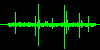 A "bat call" quirks mode is toggled by a long-press of the FIRE button (holding down the joystick button,
or center d-pad button: the button name varies with the type of phone). This gives you two loud but
very brief high-pitched chirps in rapid succession, much like a human-audible version of the clicks
or sound flashes emitted by bats for echolocation purposes. When sounding these over the phone's
built-in speaker, you may detect nearby obstacles from any returned echoes. The sound flash patterns
are repeated with the same interval used for the soundscapes. If you prefer, you can toggle use of
single sound flashes by pressing the "1" key. You can also independently cycle the audio volume of
the bat calls by pressing the "#" (pound, hash) key while in the bat call mode.
A "bat call" quirks mode is toggled by a long-press of the FIRE button (holding down the joystick button,
or center d-pad button: the button name varies with the type of phone). This gives you two loud but
very brief high-pitched chirps in rapid succession, much like a human-audible version of the clicks
or sound flashes emitted by bats for echolocation purposes. When sounding these over the phone's
built-in speaker, you may detect nearby obstacles from any returned echoes. The sound flash patterns
are repeated with the same interval used for the soundscapes. If you prefer, you can toggle use of
single sound flashes by pressing the "1" key. You can also independently cycle the audio volume of
the bat calls by pressing the "#" (pound, hash) key while in the bat call mode.
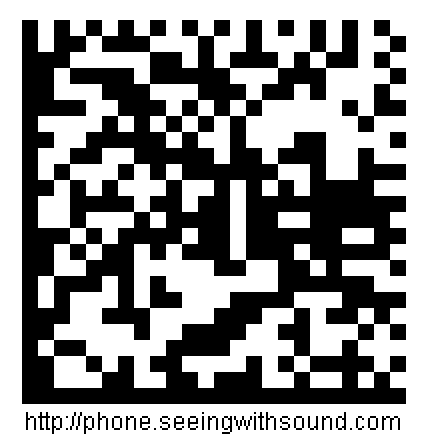


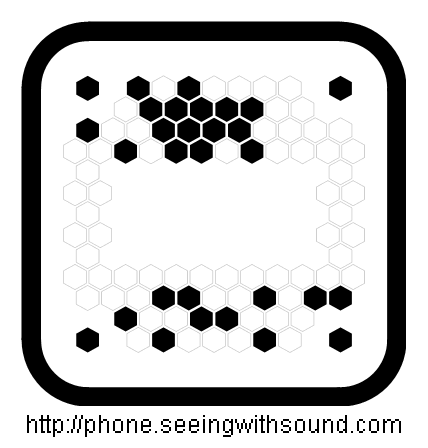
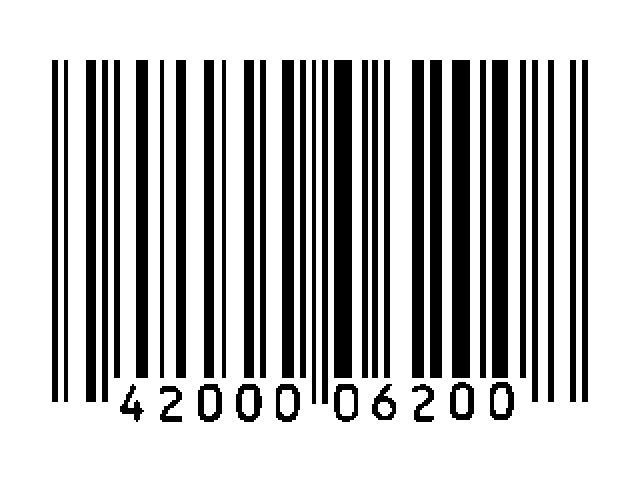 For a barcode reader for online price comparisons using a mobile camera phone, check out the
public domain
For a barcode reader for online price comparisons using a mobile camera phone, check out the
public domain 

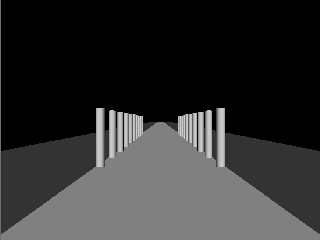 Training for seeing with sound could benefit from mobile phone access to purely visual 3D virtual environments
encoded in VRML or X3D (XML). This future option will depend on the further development of compatible parsers
and Java 3D rendering support for mobile phones. The topic is related to The vOICe's existing PC-based support
for Accessible VRML/X3D for the Blind.
Training for seeing with sound could benefit from mobile phone access to purely visual 3D virtual environments
encoded in VRML or X3D (XML). This future option will depend on the further development of compatible parsers
and Java 3D rendering support for mobile phones. The topic is related to The vOICe's existing PC-based support
for Accessible VRML/X3D for the Blind.![]() waterproof MP3 player bag
(eBay shop link).
waterproof MP3 player bag
(eBay shop link).![]() ApGap
of The vOICe MIDlet files was kindly provided by
ApGap
of The vOICe MIDlet files was kindly provided by
![]() William Frantz.
Speech samples were kindly provided by
William Frantz.
Speech samples were kindly provided by