Featured on German television, November 2011: "
Featured by New Scientist, August 2010:
« (old camera glasses page, discussing some older/other glasses types)
This web page is no longer actively maintained and may therefore be partially obsolete.
It is now possible to have a head-mounted setup with USB camera glasses and wide angle lens for under $60! Complete setup with netbook PC well under $500!
Featured on Swiss television, May 2012: "This page lists instructions for using The vOICe for Windows sensory substitution software with affordable camera glasses. The USB camera glasses that we use are typically sunglasses with a tiny hidden camera in the nose bridge, and a USB connection that lets the camera function as a webcam. In combination with a stereo audio headset this allows blind end users to easily create their own affordable augmented reality headset for The vOICe.Blinde können mit den Ohren 'sehen' ", in the news program "10vor10". VideoMit den Ohren sehen.
Featured on German television, November 2011: "Mit den Ohren sehen - die Hörbrille ", in the popular science program "W wie Wissen".Video.
Featured by New Scientist, August 2010:"Sensory hijack: rewiring brains to see with sound". The New Scientist video clip is available on
YouTube.
An exciting development for blind users of The vOICe is the availability on eBay of
After driver installation, a simple long-press on the power button on the left leg of the glasses, while
connected to the PC, brings the glasses into webcam mode. Convenient for blind users is that the glasses emit a
brief and weak high-pitched beep when they switch to webcam mode through long-pressing the power button. This beep
runs several seconds ahead of The vOICe detecting that a USB device got connected.
Beware that some Windows tablets may have a single special USB port (a USB OTG port) that is also used for charging,
in which case you would need to use a so-called
The glasses typically require a Syntek STK03N webcam driver, e.g.
In case Windows pops up its New Hardware Wizard when activating the camera for the first time
through a long-press on the power button, manually select the option not let it search
for software, click Next, and then allow it to install the software automatically (default),
while giving the requested permissions during installation of what is named "Standard_Camera".
This procedure was tested on Windows XP and Windows 7 64-bit.
You may find that the STK03N driver launches an "Image Download Utility" pop-up window.
This window normally disappears automatically after 15 seconds (unless you have a micro
SD card with media files in the glasses). You can keep the "Image Download Utility" window
from appearing altogether by running msconfig, unchecking the "Syntek Camera" item in the
Startup tab, pressing OK, and finally rebooting. Alternatively, you can delete the shortcut
"STK03N PNP Monitor" (pointing to executable STK03NM.exe) from the Windows StartUp folder,
and reboot or kill the process STK03NM.exe with Windows Task Manager.
A video clip with Pranav Lal, a blind user of The vOICe in India
Although there exists a version of The vOICe for Android
that runs on self-contained smart glasses (augmented reality glasses),
there seem to be no camera glasses on the market yet that can interface with regular
Android devices (it is possible to run The vOICe for Android with the USB
camera glasses discussed on this web page by running it under the
Please make your wide-angle USB camera glasses UVC compliant, such that platform-dependent camera drivers are no longer needed. Thank you! 谢谢!
Camera glasses products are often poorly documented, while some of them do not support use as a webcam.
If you have information that may help other buyers avoid buying glasses that do not properly work as a
webcam, please report. Note that some camera glasses come with USB cables that
were found to be critical in timing or power requirements: if your new glasses seem to fail, first also
try other computers, preferably with a USB 3.0 port, before concluding that the camera glasses or their
cables are broken. Also note that although high resolution recording may be advertised with the glasses,
the highest available resolution in webcam mode is typically VGA (640 × 480).
An issue remains the fragility of the mini-USB connector of the glasses, which
reportedly starts failing already after a short period of mobile use, possibly
due to poor internal soldering connections as the connector can freely wiggle,
albeit slightly, with respect to the left leg of the glasses. Therefore
it is strongly advised to completely fix the plugged-in
mini-USB connection with the glasses using a hardening filler epoxy for
maximum mechanical stability and longevity of the electronic connections. To avoid
accidentally getting epoxy inside the nearby microSD card slot, it is advisable
to temporarily cover this slot with tape while applying the epoxy.
Power dissipation of the glasses is less than 0.4 W, such that having it powered
by a netbook PC should not dramatically reduce battery life of the netbook PC.
Some camera glasses come with a 4-pin 2.5mm headphone-jack connector instead of
a mini-USB connector. Such connectors may prove mechanically more durable than
mini-USB.
In case the glasses keep slipping off your nose, especially when looking down,
you can make use of adjustable eyewear retainers such as the so-called
In rare situations, for instance after a system crash, it can happen that the
camera glasses are no longer recognized by the computer at all - not even in
their default memory card mode. This need not mean that the glasses are broken,
but that a reset of the glasses is needed to solve
the problem. On the bottom side of the left leg, right behind the mini-USB
connector, there is a small gap containing the reset button. The button switch
gives a noticeable tactile click when depressed with a thin object (e.g. a
needle). Be careful not to push too hard and risk damaging the switch.
CC, female blind user of The vOICe, March 5, 2010.
Pranav Lal, early blind user of The vOICe, April 24, 2010.
``I am trying to learn about 3D shapes and finding it more difficult than
I could have imagined. Starting on New Year's Eve, I've examined this cube
from many angles in order to construct a mental 3D representation.''
Amanda, early blind user of The vOICe, January 7, 2012.
Whether you are blind or not, beware of possible legal and security implications
of buying and wearing a (concealed) camera in your country. The relevant laws
differ per country.
A good starting point for learning to see with sound using The vOICe is the
table-top grasping exercise, but
make sure to also check out
The vOICe Training Manual.

![]() camera glasses with integrated wide-angle lens
(USB device ID 05e1:0b01).
The camera glasses depicted on the right are specified as offering a 170 degree field of view.
These glasses can be bought for $50 - $70 including shipping (at the time of this writing),
and although "PC camera" (webcam) support is often not advertised and drivers may not be included
in the product package, we found that they do function as a USB webcam in combination with the Syntek STK03N
webcam driver described below. This is also described in small-print manual that comes with the glasses.
camera glasses with integrated wide-angle lens
(USB device ID 05e1:0b01).
The camera glasses depicted on the right are specified as offering a 170 degree field of view.
These glasses can be bought for $50 - $70 including shipping (at the time of this writing),
and although "PC camera" (webcam) support is often not advertised and drivers may not be included
in the product package, we found that they do function as a USB webcam in combination with the Syntek STK03N
webcam driver described below. This is also described in small-print manual that comes with the glasses.![]() USB OTG cable
for connecting peripherals such as a USB webcam or USB camera glasses. Moreover, there are initial user reports
that indicate that the USB OTG cable solution does not work with the camera glasses discussed on this web page.
Case in point is the Dell Venue 8 Pro that reportedly would not work.
USB OTG cable
for connecting peripherals such as a USB webcam or USB camera glasses. Moreover, there are initial user reports
that indicate that the USB OTG cable solution does not work with the camera glasses discussed on this web page.
Case in point is the Dell Venue 8 Pro that reportedly would not work.
Driver installation![]() "STK03N.exe"
(
"STK03N.exe"
(![]() mirror).
After installation of the STK03N driver there should be a folder
mirror).
After installation of the STK03N driver there should be a folder
Foveal mapping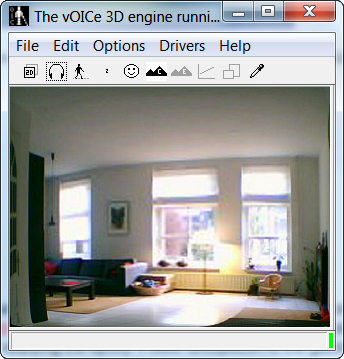

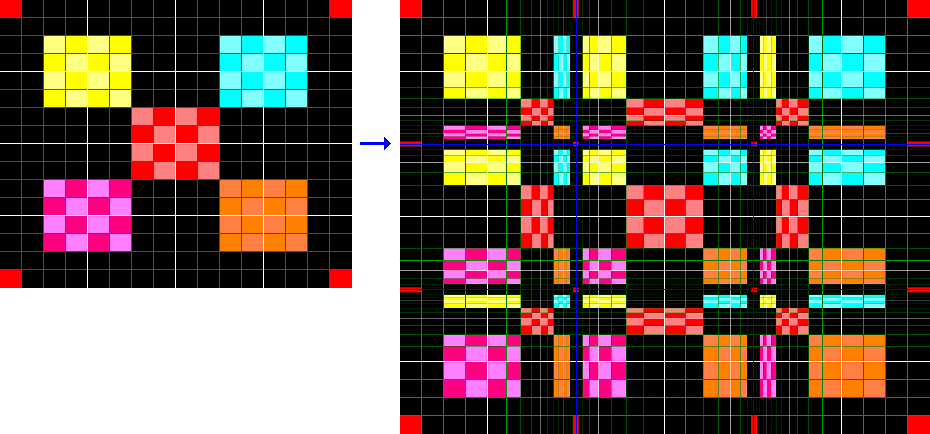 To offer a better trade-off between visual detail and peripheral sight, The vOICe
offers a foveal mapping option (toggled by Shift Alt F4) that enlarges the central
part of the view. In combination with a wide-angle lens this preserves the
peripheral view for detecting obstacles and events in the visual periphery, while
offering a detailed central view.
To offer a better trade-off between visual detail and peripheral sight, The vOICe
offers a foveal mapping option (toggled by Shift Alt F4) that enlarges the central
part of the view. In combination with a wide-angle lens this preserves the
peripheral view for detecting obstacles and events in the visual periphery, while
offering a detailed central view.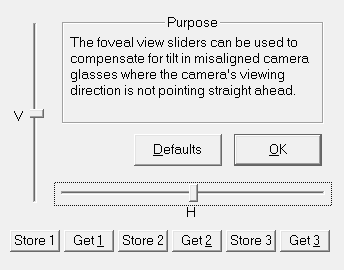 The vOICe's foveal mapping has the additional property that horizontal and vertical
straight lines remain perfectly straight, thus limiting the inevitable distortion
associated with a foveal mapping. Unlike with for instance barrel distortion, an
upright rectangle remains a rectangle with straight edges no matter if the rectangle
appears in the foveal area, in the periphery, or in both.
A settings menu (toggled by Shift Alt 4) enables correction
for a camera view that is often physically somewhat misaligned with the frame of the
glasses. It lets you adjust the effective viewing direction through software!
The vOICe's foveal mapping has the additional property that horizontal and vertical
straight lines remain perfectly straight, thus limiting the inevitable distortion
associated with a foveal mapping. Unlike with for instance barrel distortion, an
upright rectangle remains a rectangle with straight edges no matter if the rectangle
appears in the foveal area, in the periphery, or in both.
A settings menu (toggled by Shift Alt 4) enables correction
for a camera view that is often physically somewhat misaligned with the frame of the
glasses. It lets you adjust the effective viewing direction through software!![]() wearing the wide-angle camera glasses,
was broadcast by CNN-IBN in November 2012. To give a further impression, a video recording with soundscapes of a
wearing the wide-angle camera glasses,
was broadcast by CNN-IBN in November 2012. To give a further impression, a video recording with soundscapes of a
![]() walk in the garden
was made using camera glasses with a 170° fish-eye lens, and using The vOICe's
default video resolution setting of 176 × 144 pixels.
This same five-minute video clip is also available - with closed captioning - on
walk in the garden
was made using camera glasses with a 170° fish-eye lens, and using The vOICe's
default video resolution setting of 176 × 144 pixels.
This same five-minute video clip is also available - with closed captioning - on
![]() YouTube.
YouTube.
Google Android? Linux?![]() BlueStacks App Player
on a Windows PC). Some Android devices, notably TV sticks such as the Rikomagic MK802 IIIS
and Rikomagic MK802 IV, include an UVC (USB Video Class, AKA Universal Video Class) driver
and thereby support
BlueStacks App Player
on a Windows PC). Some Android devices, notably TV sticks such as the Rikomagic MK802 IIIS
and Rikomagic MK802 IV, include an UVC (USB Video Class, AKA Universal Video Class) driver
and thereby support
![]() UVC compliant cameras.
UVC compliant camera glasses are still quite rare (an example of UVC compliant camera glasses
is the Technaxx TX-25).
So for now, camera glasses are best used with
The vOICe for Windows for devices that run
Microsoft Windows. Android phones would have to support having an external camera,
would have to support the so-called USB host feature, and one would additionally
need a Linux driver for the camera glasses, much like one would for using a Linux
PC with the camera glasses. In many cases there only exist proprietary Windows drivers
for USB camera glasses and for USB webcams in general. However, in case you do have
Linux drivers for camera glasses, you can use the fully functional OpenCV-based sample
source code hificode_OpenCV.cpp discussed on the
Image to Sound Mapping web page as the starting point
for a Linux version of The vOICe, e.g. for
UVC compliant cameras.
UVC compliant camera glasses are still quite rare (an example of UVC compliant camera glasses
is the Technaxx TX-25).
So for now, camera glasses are best used with
The vOICe for Windows for devices that run
Microsoft Windows. Android phones would have to support having an external camera,
would have to support the so-called USB host feature, and one would additionally
need a Linux driver for the camera glasses, much like one would for using a Linux
PC with the camera glasses. In many cases there only exist proprietary Windows drivers
for USB camera glasses and for USB webcams in general. However, in case you do have
Linux drivers for camera glasses, you can use the fully functional OpenCV-based sample
source code hificode_OpenCV.cpp discussed on the
Image to Sound Mapping web page as the starting point
for a Linux version of The vOICe, e.g. for
![]() Raspberry Pi
based setups.
Raspberry Pi
based setups.
Request to Chinese manufacturers
Known issues and their solutions![]() "croakies"
attached to the legs of your glasses.
"croakies"
attached to the legs of your glasses.
``My vision is getting more detailed now with the new glasses and I am
actually choosing patterns of things because I like them, I can go
shopping and say "I like the pattern of that rug so I will have that
one", or clothes, etc. it is very interesting to see things in such
detail. I did not know what quite a lot of objects looked like and could
not visualise them. I seem to like patterns of Moroccan tiles because
they have a repetitive sound, rather like the chorus of a song.''
![]() First run with my new MINI DV D008 USB camera sunglasses
(Technology Esoterica blog)
First run with my new MINI DV D008 USB camera sunglasses
(Technology Esoterica blog)
![]() A Picture from New Year's Eve
(The Darkness Escapee blog)
A Picture from New Year's Eve
(The Darkness Escapee blog)
Learn to see
|
Sighted volunteer users are most welcome in this open-ended project!
In order to determine how visual the experience of seeing-with-sound can
become over time, input from sighted volunteer users is highly appreciated!
Perhaps you can help? If you already own a netbook PC and headphones
then you only need to add camera glasses (see above) to actively participate
and contribute to our understanding of what it takes and means to see with
sound. What you do may one day make a real difference for millions
of blind people around the world.
|