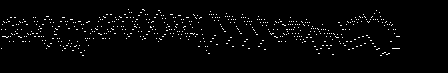From image to sound
With The vOICe applet, it is also possible to import and
sonify a .gif (GIF) or .jpg (JPEG) image file
(256 colors maximum) directly
Note: Java applets unfortunately impose security restrictions to this
image import facility! Use The vOICe Java application to get around this,
or use the upload feature to put your own image file(s) on this website.
|
|
via the URL, by typing in the proper
http: address where the image is stored, and
then pressing the
<Return> key or the
<Load from> button.
However, due to Java security restrictions, the applet may normally only load files from the
site where the applet itself was loaded from! That is,
this site. If you wish to sonify
your own local images, you need to
install the applet on your own
local machine first, or use the
upload feature.
See also the text box on the right.
With the <OIC> checkbox you can specify that auditory image enhancement should
be tried while loading an image. This activates an experimental algorithm that is likely to change
in future versions. It detects edges and aims to boost perceptually relevant features at the expense
of the less relevant ones.
With the <NEG> checkbox you can specify that the
negative of an image should be loaded. Sonifying (auralizing) an entire image at once is a major
computational task, so this may take a while! You can track the progress in the status bar.
Also note that an imported image is mapped into a square area, which will therefore distort
the aspect ratio for non-square images. However, this does not matter for the soundscape representation,
because there simply is no particular ``correct'' aspect ratio: it all depends on our preferences
for frequency range and conversion time.
| Images for Soundscapes |

arti1.gif
|

arti2.gif
|

arti3.gif
|

arti_gui.gif
|

artiarch.gif
|

artitalk.gif
|

arti_abc.gif
|

arti_car.gif
|

artiface.gif
|

artigirl.gif
|
|
The two isolated bright pixels in artigirl.gif help to perceive the chin and nose:
the audible repetition of tones at two specific pitches implies that the chin and
nose can indeed be heard, where without the extra pixels your untrained brain may have
difficulty focussing attention to such details in a complicated soundscape. In general,
you will find that your brain receives much more information than it is normally aware
of, and little tricks like the added pixels help to prove that. The important conclusion
is that the cochlea and peripheral hearing system are often not the bottleneck
in untrained soundscape perception. Learning to properly listen is, so... practise!
|
|
|
Just for fun: You might try sonifying the image
artitalk.gif
at URL
to get something The vOICe was really not meant for, but still...
rudimentary voice synthesis!
Other images at
that you could try include arti1.gif, arti2.gif, arti3.gif, arti_gui.gif, artigirl.gif,
arti_abc.gif, arti_car.gif, artiface.gif and artiarch.gif. Clicking on one of the
images on the right in Netscape 3.0 or MSIE 3.0 will automatically instruct The vOICe
applet to load and sonify the corresponding image.
George Dillon from the University of Washington has created a beautiful collection of
 phonetic samples
phonetic samples,
putting The vOICe sonification within the realm of speech synthesis and analysis.
Definitely worth a visit!
Steve Kinzler from Indiana University has installed The vOICe applet to allow sonification of his
 picons (personal icons)
archive.
picons (personal icons)
archive.
The vOICe applet has been installed at various other sites.

Soundscape animations: Examples of The vOICe image and soundscape
animations that cycle through multiple video frames are given on the
animation page (fast Java engine required).
These examples include situations relating to orientation and mobility for the
blind. Wavetable synthesis is used for the applet soundscape frame sequencing.

Soundgraph: You can create an elementary multimodal ``soundgraph'' or auditory function plot
of your own mathematical function via the form below. Note that Java and JavaScript functions,
contrary to C and C++, require a "Math." string in front of any transcendental functions like sin,
cos, sqrt and pow. White noise can be added using the Math.random() function.
The <Fit> button optionally calculates a new y range for a
given x range, such that the soundgraph will best fit the available plot area
and frequency range. The <Plot> button generates the soundgraph.
You can also set, get or clear individual voicels via the following form to create a
simple auditory data plot without accessing the applet's graphical user interface.

Synthetic vision training: You can train yourself in understanding
soundscapes by creating randomly placed objects via the form below, listening
to the soundscapes and trying to imagine what the corresponding image should
have been. Finally check your interpretation (mental image) by scrolling back
to the applet to look at the actual image. Don't get frustrated by this elementary
synthetic vision training program! Note that it is also hard to visually
remember and manually redraw a random collection of more than just a
few geometric shapes, because our brain doesn't like meaningless data.
A more sophisticated training program could be used at a psychology department
to study human abilities in learning and perception of soundscapes,
thus laying the foundations for establishing whether or not vision substitution
and synthetic vision for the blind would be feasible with The vOICe mapping,
and where its limitations are. The PC camera support mentioned below can be used
for real-life synthetic vision training. Who will accept the challenge and be the
first to thoroughly explore and evaluate the limits of human performance with
The vOICe technology?
As a Java alternative for the PC camera support, a local installation of The vOICe
applet can be used together with third-party frame grabbing software. For the applet,
the only (Java security) requirement is that the updated image files are written on
the same site or computer where The vOICe applet is installed. With suitable access
to the provider's file system, the automatically refreshed soundscapes could even
be put on the web with The vOICe applet running in the visitor's browser page.

Classic auditory effects: The vOICe applet, owing to its generality, can also
be used to demonstrate many classic auditory effects like beats, combination tones,
critical band masking, forward and backward temporal masking, informational masking,
auditory streaming (auditory fusion versus segregation or fission), comodulation masking
release (CMR), modulation detection interference (MDI), auditory profile analysis,
the role of onset asynchrony, spectral change detection, etc.
To demonstrate beats, you can simply set FL=1000 and FH=1005 (via the <Reset> button
to get to the menu, and the <Apply> button to apply your new settings) and then draw
a bright horizontal line at the top of the drawing area and another one at the bottom (as in
beat.gif ), resulting in a 1005-1000 = 5 Hz audible beat.
If the partials in a complex tone form a harmonic series of some fundamental frequency,
one may omit this fundamental, or even several harmonics of it, and still perceive
the ``missing fundamental'' although there is no spectral energy associated with it.
This is demonstrated when clicking on the missfund.gif image shown on the right,
which generates several complex tones in quick succession with partials at multiples
of 100 Hz, but some of these complex tones lack the 100 Hz fundamental, and yet you
can in all cases still hear this low-frequency component. Moreover, when you switch
to the wave display mode, you will see that even for the tones where the 100 Hz
fundamental is missing, there is still a clearly observable periodicity with major
peaks at 10 ms intervals - again corresponding to 1 / (10 ms) = 100 Hz, the missing
fundamental! The 100 Hz subharmonic periodicity will always occur when at
least two harmonics of 100 Hz make up the complex tone, including for instance the
particular case of random-starting-phase partials at 700, 800, 900 and 1000 Hz
corresponding to the rightmost part of missfund.gif. Because the 100 Hz phenomenon
is quite obvious in the time domain, this is an indication for the existence of
``periodicity pitch'' detection in the brain: the ability to derive pitch from
repetition rate, being distinct from the cochlear spectral analysis and associated
tonotopic mappings in the brain. Recently, more direct neurophysiological evidence
for this kind of time domain processing has been found (e.g., Langner et al.).
A classic auditory paradox arises from the so-called Shepard tones (Shepard scale,
original form published by R. Shepard in 1964), giving the auditory illusion of
ever-ascending pitch through cosinusoidal loudness filtering of the partials in a complex
tone (musical chord) being swept in musical semitone steps. This is an auditory equivalent
of M.C. Escher's visual illusion of endless stairs in his famous 1960 Ascending-Descending
lithograph. The vOICe applet creates a Shepard scale and synthesizes the Shepard tones for
you when you click on the shepard.gif image.
Another auditory paradox clickable on the right is Diana Deutsch's tritone paradox,
where two subsequent complex tones are by some people perceived as showing ascending
pitch, while other people consider them to have descending pitch. The two complex
tones, here D and G#, differ by half an octave in the frequencies of their harmonic
partials, but the amplitude distribution of the partials leaves an ambiguity w.r.t.
the octave to which each complex tone as a whole belongs. With some effort you can
hear both variants (ascending and descending pitch), but the ``preferred'' choice
appears to depend even on the world region where you grew up.
Both paradoxes simply exploit the fact that perceived pitch is for pure tones
a monotonically increasing function of frequency, but for complex tones the brain
has to decide which of the partials contribute (nonlinearly) to what extent
to form a single perceived pitch. That pitch may even lie outside the frequency
range spanned by the partials, as in the case of the missing fundamental.
On-line composing: Be your own musical composer, by first selecting a
musical scale
as well as a desired sound duration T and number of notes N, and then drawing
notes at appropriate positions.
Music player and generative art: You can try The vOICe
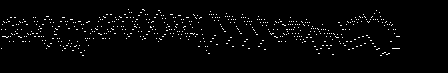
bach.gif
- Requires fast Java engine. Music by Johann S. Bach (1685-1750).
| |
applet for music synthesis by clicking on the bach.gif image shown on the left. This will
sonify the score image on an equal tempered musical scale, making The vOICe applet act like
a piano-roll player. You can verify that the bach.gif image file size is only 880 bytes,
which is four times less than a comparable MIDI file like
bach.mid.
The initialization of the 80 second sound sample may take a while on slower PCs, so be patient.
The same approach can also be used to sound typical
 WolframTones
WolframTones
cellular automata images, including for instance the classic Sierpinski gasket (just click the sierpinski.gif image shown on the right).
Game of Life? You can also play with sonification of John Conway's Game of Life using The vOICe.

From sound back to image
With The vOICe applet, it is even possible to
generate a spectrogram of a .wav (RIFF) or .au (µ-law) sound file
Note: Java applets unfortunately impose security restrictions to this
sound import facility! Use The vOICe Java application to get around this,
or use the upload feature to put your own sound file(s) on this website.
|
|
directly via its URL, by typing in the proper
http: address where the sound is stored, and then pressing the
<Return> key or the
<Load from> button. In other words, you now specify the URL of a
.wav or
.au
sound file instead of a
.gif or
.jpg image file. Note that calculating a spectrogram (sonogram, sonagram)
for a nonlinear frequency distribution is a very CPU intensive task, and the spectrum analyzer may therefore
take some time to complete. Also, when loading across the Internet, the applet may seem to freeze, while it is
actually waiting for the sound file to arrive, so be patient: when nothing seems to happen, it may just be
a slow connection. See also the Java security issues as discussed above in the context of loading image files:
the same restrictions apply to loading sound files that do no reside on this site.
With the
<NEG> checkbox you can specify that the negative spectrogram
(white is silence) should be generated.

As an example, you could try creating a spectrogram for the sound file
arti2.wav
at URL
and observe that the spectral analysis result indeed resembles the arti2.gif image,
even though the default applet frequency interval is now [500 Hz, 4kHz] instead of
the [500 Hz, 5kHz] range used in generating the sound file with the simple
arti2.c ANSI C program!
You can also create a spectrogram of a human speech sample, like
philres.wav,
at URL
When clicking the above link, the temporal resolution is increased at the expense of frequency
resolution by using a large number of columns N, leading to short time windows. Thus one can
now observe the low-frequency periodicity of vowel fundamentals in the spectrogram too, where
this would otherwise only be apparent in the wave display mode.
The .wav files can be mono or stereo, using either 8 or 16 bits per sample per channel.
Other, more exotic, .wav variants are not supported and will be rejected with a message on
the Java console. The .au files may use the common Java/Web µ-law (companded 8-bit
8kHz mono) format, but µ-law stereo and 8-bit and 16-bit linear mono and stereo Sun
formats are also supported by The vOICe applet.spectrograph
Note that even the classic spectrogram can itself be viewed as an attempt to design a useful
artificial cross-modal mapping (from the auditory to the visual domain), albeit mostly for
research purposes.

More about Browsers, Viewers and Java
Java application: The vOICe Java auditory display can not only be run
as an
applet (i.e., embedded in an HTML page, and viewed with a browser or appletviewer),
but also contains additional Java code that allows the program to be run as a stand-alone
platform-independent
application using a Java interpreter or bytecode compiler.
See
The vOICe Java Application page for further details.
It allows you to sonify images or create spectrograms from
any URL address,
save your freshly created soundscapes in
.wav format (e.g., to create your
own phone ringtones!?) or save your drawings in
.oic format.
Browser/Java problems: If you experience problems with your
browser or with running the Java applet/application, visit the
browser limitations and/or
Java limitations page for a discussion and possible solutions.
Bug reports? If you experience problems running the applet under Netscape 3.0 or MSIE 3.0
(or later versions), or running the stand-alone application, please
report with a note describing the problem, the computer/processor, the
operating system and browser version you use, as well as the version number shown in the
applet/application window. The problem will then hopefully soon be fixed (if it can be reproduced).
Of course, you may also drop a note just to tell that things work fine!
Site license:
Web site developers can obtain a free license and instructions
for installing a copy of The vOICe applet on their own site for non-commercial use.
Source code: The vOICe Java source code is not available.
 However, the hificode.c ANSI C source code for generating .wav sound files (generally
much better than companded µ-law .au files) from N × N pixel images is
now available at the software examples,
including 44.1 kHz 16-bit full stereo hifi sound generation (CD-quality), accounting for
interaural time delays and head-masked loudness levels. These examples lack the easy user-interface
of the Java applet, but The vOICe Java application lets you write the appropriate image data
to the console, which may in turn be redirected to a file for later use in other programs.
However, the hificode.c ANSI C source code for generating .wav sound files (generally
much better than companded µ-law .au files) from N × N pixel images is
now available at the software examples,
including 44.1 kHz 16-bit full stereo hifi sound generation (CD-quality), accounting for
interaural time delays and head-masked loudness levels. These examples lack the easy user-interface
of the Java applet, but The vOICe Java application lets you write the appropriate image data
to the console, which may in turn be redirected to a file for later use in other programs.