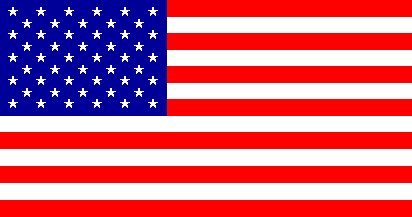
This page discusses what the American flag, with its stars and stripes, sounds like under The vOICe image to sound mapping. MP3 sound samples are included for blind visitors. The vOICe creates a unique identifiable soundscape for any image, and in a completely general and systematic manner, thus providing access to any visual information through synthetic vision.
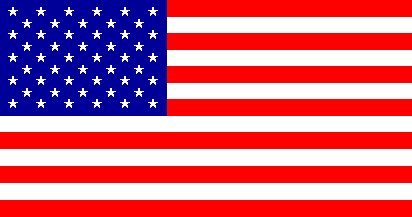 |
Click the US flag link to load a one-second MP3 stereo sound sample (18K). You will hear the white stars on the dark blue background in the upper left of the flag as a rapid rhythm of high-pitched beeps on your left side. The continuous tone bands belong to the red-and-white horizontal stripes, running under and to the right of the star area. You can hear the higher pitched bands drop in at the moment where the sound of the stars ends. This is because there are additional stripes to the right of the star area.
The red-and-white stripes give a characteristic sound that is different from the noise of a uniformly colored area. Nevertheless, counting the number of stripes is very hard this way, and in using a PC camera with The vOICe for Windows one would normally rotate the camera, or make use of the built-in rotation options of The vOICe for Windows in case of an imported BMP image file. The result of rotating the flag 90 degrees to the left or right is that the tone bands of the bright white stripes become a sequence of noise bursts. Frequency and time are effectively interchanged through the 90 degree rotation. In addition, the star area moves to the upper right for a 90 degree rotation to the right, or to the lower left in case of a 90 degree rotation to the left.
 |
 You can hear the result of a 90 degree rotation to the right by
clicking the rotated US flag link to
load another one-second MP3 sample (18K), and note that it now becomes
much easier to count the bright white stripes: there are six of
them. The stripes, which now run vertically, sound as noise bursts,
and the stars are now in the upper right (high-pitched on your
right side). The three white stripes beneath the star area are
shorter than those on the left, and lack the high pitched
content because that high pitch area is now occupied by the
star area. With another 90 degree rotation to
the right, putting the flag upside down, the stars would end up
in the lower right (low-pitched on the right), and the stripes
would again sound like tone bands, because they run horizontally
again.
You can hear the result of a 90 degree rotation to the right by
clicking the rotated US flag link to
load another one-second MP3 sample (18K), and note that it now becomes
much easier to count the bright white stripes: there are six of
them. The stripes, which now run vertically, sound as noise bursts,
and the stars are now in the upper right (high-pitched on your
right side). The three white stripes beneath the star area are
shorter than those on the left, and lack the high pitched
content because that high pitch area is now occupied by the
star area. With another 90 degree rotation to
the right, putting the flag upside down, the stars would end up
in the lower right (low-pitched on the right), and the stripes
would again sound like tone bands, because they run horizontally
again.
For the sighted it makes little difference whether the flag image is rotated or not, but with the soundscapes it does, at least temporarily, matter because counting a large number of simultaneous tones is much harder that counting that same number in the form of consecutive sound bursts. It might be that after prolonged use the difference becomes smaller, but this is not known. Human learning abilities for polyphonic listening have not been fully investigated, although it is important for music perception as well, in hearing out multiple instruments and melodies.
Make sure that your media player runs in autorepeat mode such that you can listen to each soundscape a number of times. With Microsoft Windows Media Player 9 and 10 you can toggle the repeat mode via Control T or via the menu Play | Repeat. With the older Microsoft Windows Media Player 6.4 you can go to the menu View | Options, select the Playback tab and then select "Repeat forever".
The soundscapes were created using The vOICe for Windows, and afterwards the saved .wav files were converted into MP3 format to reduce the file size for downloading. In using The vOICe for Windows, pressing Alt right-arrow or Alt left-arrow rotates an image 90 degrees to the right or left, respectively.
Other MP3 sound samples can be found on the Visual Orientation for the Blind page, the Walk towards Fence page, the Blindsight of a Parked Car page, the Hearing a Printed Graph page, the Planet Saturn page, the Access Symbol page and the Television for the Blind page.
In case you were looking for the Voice of America (VOA) radio broadcasts, follow the
![]() VOA link.
VOA link.